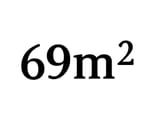Control Your Robot Vacuum with a Button
Tired of forgetting to run the vacuum? This easy smart home trick starts it with a single tap as you walk out the door.

It’s been almost 10 years since smart homes really started gaining traction, and I’ve been hoarding smart lights like a tech-obsessed magpie ever since. These days, every manufacturer and their grandma sells a lineup of switches, sensors, lights, and gadgets to allow automating almost everything in your home.
At our place, most of our setup runs on IKEA’s smart home gear. Why? Because back when I got hooked on smart home stuff, I was a broke student and IKEA was (and still is) wallet-friendly. And you know what? They’ve held up surprisingly well. I’ve been a happy user ever since.
Now, while plenty of automations are “nice to have,” one device has been a genuine game changer in our home: the robot vacuum.
The amount of lint our living room rug accumulates in a single day has always been impressive. It could form a new species. And our ability to clean it? Equally impressive… in its absence. So, naturally, when we got our first Roborock, we were thrilled.
Until we weren’t.
Sure, the Roborock has a scheduling feature, but since both of us work from home, finding a window where the vacuum could run without causing chaos was hard. The last thing you want mid–Teams meeting is a roaring vacuum going to war with the linty mat.
As a better option we tried automating the vacuum via Google Home so it would start cleaning when our phones left the house. Genius, right? Until you realize it doesn’t account for the fact that grandparents might be babysitting. Sorry, Mom—good luck catching the robot!
So, Plan C: Make starting the vacuum as easy as possible.
What’s easier than a button by the front door?

Perfect! We already had IKEA smart switches. But—surprise twist—they don’t work with the Roborock. Why? Because while both IKEA and Xiaomi support Google Home, IKEA switches don’t show up in Google Home. They’re more like IKEA-only remote controls. They don’t do anything in Google Home. You can’t even see them.
So now we needed a workaround. I realized that Google Home does recognize smart plugs, and plugs have a nice binary on/off state. That could be our bridge.

The Plan:
1. Connect an IKEA switch to an IKEA smart plug in the IKEA Home app—press the switch, plug turns on.
2. Make sure the plug is connected to Google Home via your smart hub.
3. Connect the Roborock to Google Home.
4. Set up an automation in Google Home: when the plug turns on, start the vacuum.
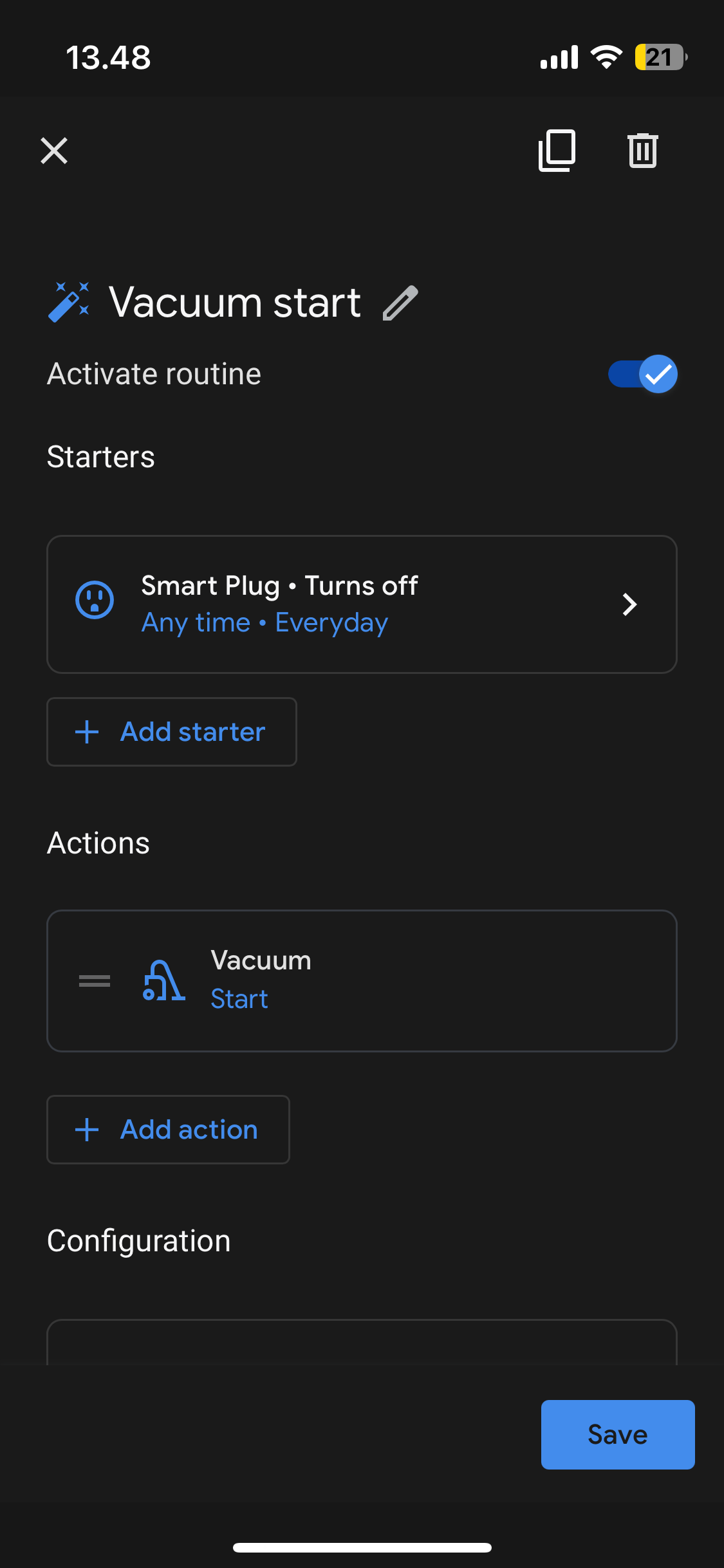
To my surprise (and slight disbelief), it worked! We’d press the button by the door, and the vacuum would spring into action.
…until the next time we tried. Nothing happened.
Why? Because the plug was already on from the last cleaning session. Oops. So we added another automation: whenever the vacuum docks, turn the plug off. Works like a charm!
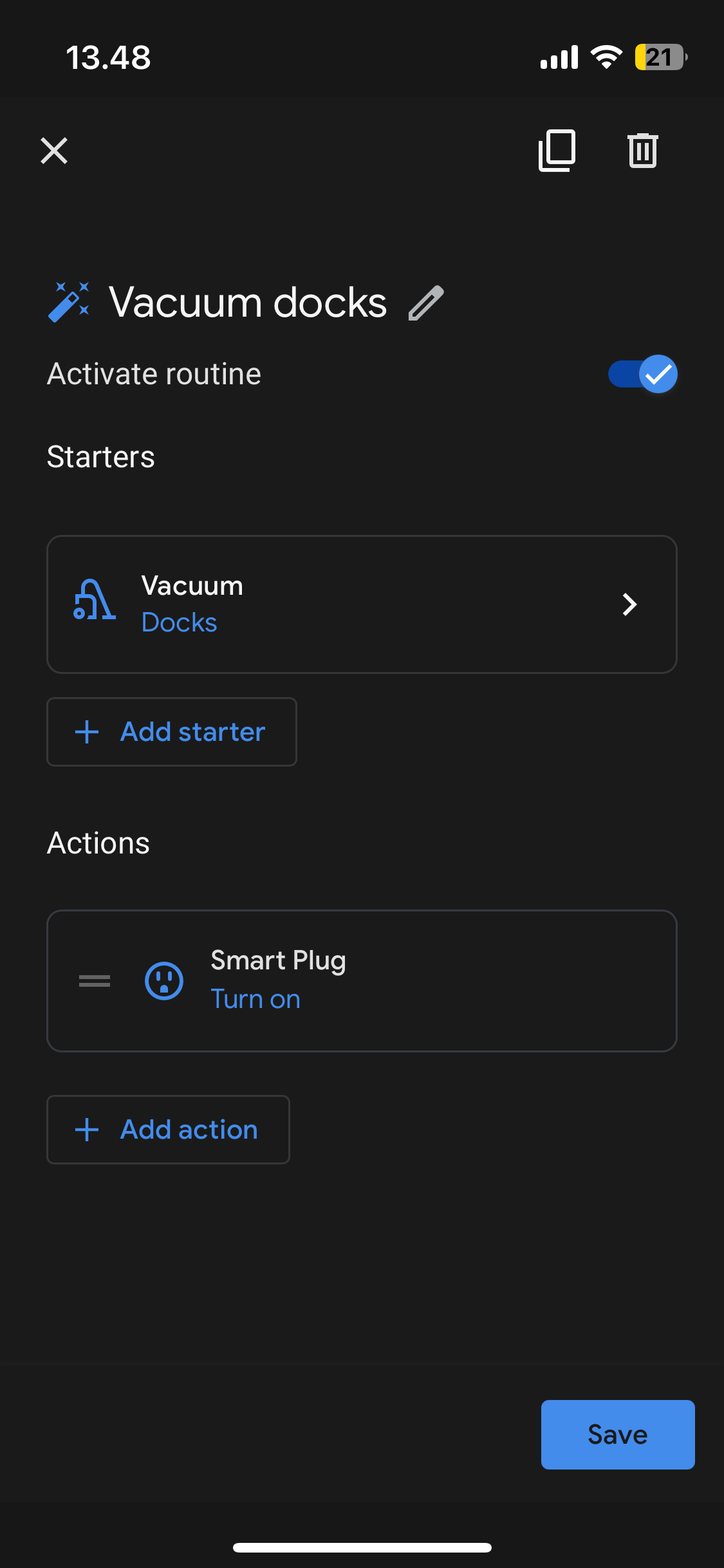
Disclaimer:
This brilliant system still can’t dodge toys, shoes, or the occasional Lego minefield. Until we get a vacuum that can also tidy up, I’ve resorted to tossing everything into a basket before heading out the door. The older kid has started doing the same, it's the perfect game.